This tutorial is the last part of the Unity – Draw Custom Debug Shapes series. In this part we will cover two more shapes that are commonly used for debugging in game development projects. Since some of the concepts are already explained in the previous parts, I suggest you to go over those as well. Cylinder Cylinder can be defined as a prism with circle as it’s base. In their most...
Unity – Draw A Debug Cube
Like the previous tutorial (Unity – Draw a Debug Sphere), this one continues expanding our understanding of drawing 3D debug shapes. This tutorial will cover how to draw debug cubes and rectangular cuboids using a few different approaches, while still keeping the code clean and easy to understand. Cubes are often seen in, and associated with, games and 3D graphics, so it only makes sense to...
Unity – Draw A Debug Sphere
Through the previous tutorials, we have covered how to draw 2D shapes in 3D space. Now, we are encroaching into the realm of 3D shapes. First shape (and potentially the most useful) is a sphere. In a context of game development, a number of use-cases is almost unlimited, including explosion radius, hearing radius of some AI agent, “safe” area, etc. Sphere Approximation As with the...
Unity – Draw A Debug Rectangle
After covering circle and triangle in previous tutorials, we can continue with another geometric shape commonly used in game development, a rectangle. In this tutorial you will learn how to debug draw a rectangle in 3D space using various input parameters. This tutorial is a part of Unity– Draw Custom Debug Shapes series. I would suggest to check the previous tutorials too, since they explain...
Unity – Draw A Debug Triangle
As many of you know, a triangle drawn in three-dimensional space is a foundation of 3D graphics. As such, it can be useful to be able to draw different types of triangles within your Unity project and to understand their properties. Through this tutorial we will cover four different approaches for drawing triangles: Triangle defined by three points in 3D space,Isosceles triangle defined by its...
Unity – Draw A Debug Circle – Wrap-up
Through the previous four parts of this tutorial we have seen how to draw a debug circle in Unity, how to rotate it in 3D space and how to draw arcs, segments and sectors of a circle. In this part we will cover some basic C# concepts to make the extension functions a bit more useful and convenient. Examples show in this tutorial are just a first step from which you should be able to modify the...
Unity – Draw A Debug Circle – Part 4
In previous part we have seen how to draw a debug circle with rotation in 3D space in Unity project. This tutorial will introduce concepts of circle arc, segment and sector which can be particularly interesting for debugging multiple gameplay elements, for example, NPC field of view, radar cone, circle overlaps, but MOST importantly, they will allow us to draw a Debug Pizza. This tutorial is a...
Unity – Draw A Debug Circle – Part 3
In previous part we have seen how to draw a simple debug circle in Unity project. This tutorial will extend that functionality and show how to draw circle with any rotation or axle alignment. Additionally this tutorial introduces some basic concepts about the rotation/orientation in a context of game development. This tutorial is a part of tutorial series Unity – Draw Custom Debug Shapes...
Unity – Draw A Debug Circle – Part 2
In previous part we have seen how a circle can be defined using the basic trigonometry equations. In this part we will see how to transform that knowledge into code and use it in an actual Unity project. This tutorial is a part of tutorial series Unity – Draw Custom Debug Shapes Extending Debug Class In this tutorial we will create one additional Debug Draw method. To make future usage of...
Unity – Draw A Debug Circle – Part 1
While developing a game, drawing a debug circle can be immensely helpful. Inspired by DrawDebugHelpers class of Unreal Engine, I have decided to extend (override) Unity’s Debug class to make that possible. This tutorial is a part of tutorial series Unity – Draw Custom Debug Shapes How to Draw a Circle Drawing a sphere can be done using some basic trigonometry operations. Instead of a...